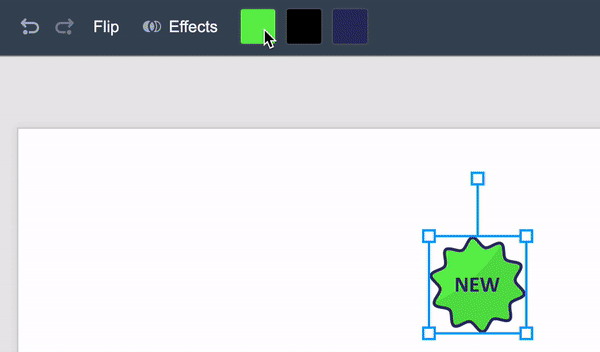
In Polotno application you can replace colors in SVG images. Let me tell you how it works.
How color replacement is working?
In order to replace colors in SVG we should:
- Parse SVG image file
- Find all used colors in the image
- Replace required colors with different values
- Serialize data back into SVG image
Parsing SVG image.
If you have an URL path to SVG image we need to download it and then parse it to get access to all elements:
// download svg file and get its content as string
export async function urlToString(url) {
const req = await fetch(url, { mode: 'cors' });
const svgString = await req.text();
return svgString;
}
// parse svg string into DOM
export function parseSVG(svgString) {
const parser = new DOMParser();
const doc = parser.parseFromString(svgString, 'image/svg+xml');
return doc;
}
Finding colored elements
When we have access to the DOM of SVG image we can inspect all its elements and find elements that has any color.
// get color of element
// we can also check styles of element and other properties like "stroke"
export function getElementColor(el) {
return el.getAttribute('fill');
}
// find all colors used in svg
export function getColors(svgString) {
const doc = parseSVG(svgString);
var elements = doc.getElementsByTagName('*');
const usedColors = [];
for (const element of elements) {
const color = getElementColor(element);
// if color is defined and uniq we will add it
if (color && usedColors.indexOf(color) === -1) {
usedColors.push(color);
}
}
return usedColors;
}
Also take a look into https://www.npmjs.com/package/get-svg-colors-browser for that task.
Replacing colors
As soon as we have all colors used in the image, we can show them in UI and ask a user to change these colors. All changes we will save in a special map object.
const replaceMap = {
[oldColor]: newColor,
};
// replace colors in svg string
// map is an objects with "oldColor: newColor" values
export function replaceColors(svgString, map) {
// we can do some RegExp magic here
// but I will just manually check every element
const doc = parseSVG(svgString);
var elements = doc.getElementsByTagName('*');
for (const element of elements) {
const color = getElementColor(element);
if (map[color]) {
element.setAttribute('fill', map[color]);
}
}
// serialize DOM back into string
var xmlSerializer = new XMLSerializer();
const str = xmlSerializer.serializeToString(doc);
return str;
}
// an example of replacing red color with the back
replaceColors(svgString, { red: 'black' });
Demo: